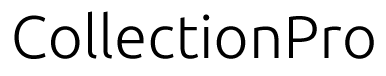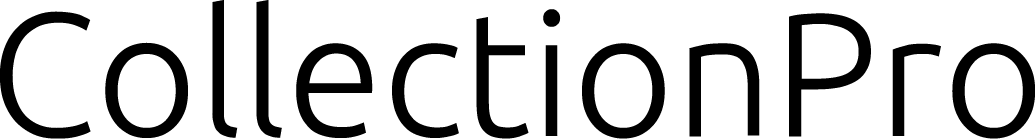Searches and lists stored in the CollectionPro system are powerful tools for managing and retrieving information. Saved searches retain the search request, which allows you to get dynamic search results at different times. Users with the necessary permissions can create and manage their own saved searches, as well as access predefined searches. Lists, such as keywords or locations, can be added to the quick access, making it easier to browse and search for information.
Collections are like personal folders to collect records. They can be turned into presentations, shared with others and can be...
This article is a user manual for the data export features of the CollectionPro app. It covers the entire export process in detail, from the creation of the export to the management of the export list. This guide explains how users can export files and records in a variety of ways, including exporting individual records, selections, collections, and search results.