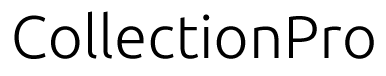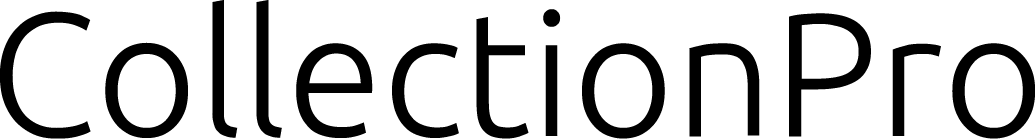These short instructions serve as your first guide to CollectionPro. The short version contains the most frequently used functions of...
This article contains a glossary of terms used in the CollectionPro system. The glossary is intended to facilitate the use...
(Available from version 6.24.0) CollectionPro supports keyboard shortcuts that make navigation easier and faster. Keyboard shortcuts are available to all...
The quick access panel allows you to create and access your own or shared collections & presentations. You can access...
Under “Lists” all object types can be found and depending on your permissions, vocabularies/thesauri can be managed here. The system...
This article describes the process of creating new records and uploading new files efficiently, taking advantage of the application's rich features.
This article describes the different ways to edit existing records. Please note, that editing records is only possible for users...
The group editor is used to modify multiple records at once. Working With The Group Editor The group editor is...
This section guides the user to deleter records safely and efficiently, taking into account the different deletion situations and related precautions.
The search is opened from the main menu by pressing the “Display search view” button. This is also the default...