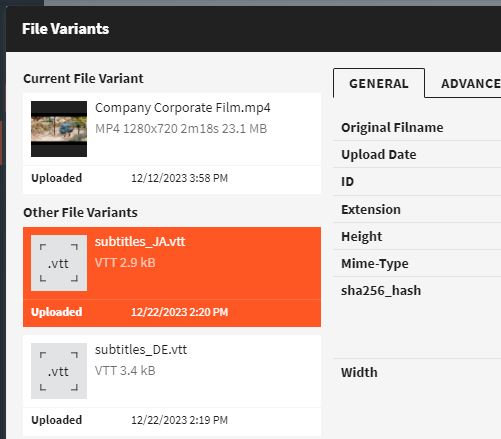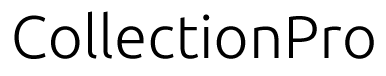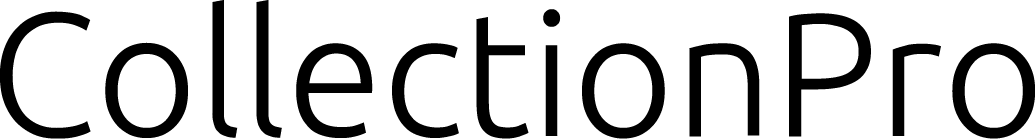Video Player (VP) is an embeddable, standalone video player that streams video assets stored in Collection Pro. It supports all available stream qualities and subtitles associated with the source video asset. VP can also be embedded into external CMS platforms for seamless video integration.
Instances
VP supports multiple instances, each with its own configuration of supported tables and video renditions.
Instance Management
- Each instance has a unique name, referenced in the VP webapp configuration file.
- Use the Duplicate button to create a new instance.
- Use Rename to change the instance name.
- Use Delete to remove an instance.
Instance configuration
Each instance contains a list of tables with video assets available for streaming. You can manage these tables using the Add, Remove, and Properties buttons.
| Configuration | |
|---|---|
| Enabled | When disabled, the webapp will not stream assets from the table. |
| Asset Field | The file field in the table that contains the video assets to stream. |
| Renditions | Select the quality levels (e.g., 1080p, 720p) that the webapp will stream for the selected field and table. |
Collection Pro configuration
VP uses Collection Pro’s deeplink user account to stream assets, ensuring that only publicly accessible content is streamed according to Collection Pro’s permission model.
Deep Link setup:
- Go to Base Configuration → Export & Deep Links → Deep Link Settings.
- Enable Deep Link support.
- Configure permissions for the deeplink user (e.g., View Records, View Versions).
- Limit access using a specific tag to mark assets for public streaming.
Stream URL Format:
VP uses a simple URL to stream a video:
https://vp-streaming.customer.com/avp/embed/<record-uuid>
This URL can be auto-generated in Collection Pro using a formula column. The formula checks for the presence of a tag and a video asset, then constructs the stream URL accordingly.
Subtitles
VP supports subtitles for streamed video assets. Requirements:
- Subtitle files must be of type
text/vtt. - They must be stored as file variants of the original video asset.
- Filenames must be suffixed with the locale tag (e.g.,
video.en.vtt,video.fi.vtt).