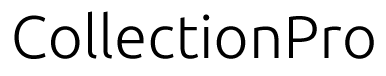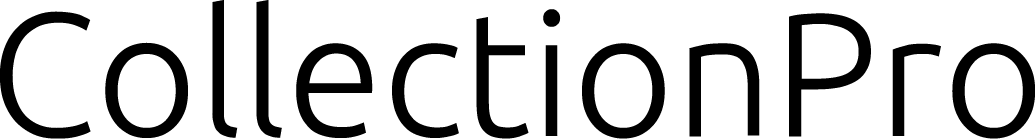A material bank is a digital system in which an organisation can manage, share and utilise its files in a centralised manner. A well-designed material bank saves time, improves the findability of information and supports brand management.
This guide discusses:
- What is an efficient and easy-to-use data bank like?
- How to create a material bank
- How to use the material bank
1. What is a good material bank like?
An effective material bank is:
- User-friendly – Clear interface, easy navigation, and quick searches.
- Searchable – Files are equipped with metadata that allows for efficient searching.
- Structured – Files are logically organized into categories, tags, or folders, for example.
- Permission-managed – Users have role-based permissions to view, edit, and share.
- Scalable – Supports large file volumes and different file types (images, videos, documents).
- Integrated – Compatible with other systems (e.g. websites, publishing software).
2. How to create a material bank?
Design phase:
- Define users and roles – Who uses the material bank and for what purpose?
- Build a data model – What metadata is collected from the files (e.g. title, description, keywords, permissions)?
- Design the structure – Will categories, tags, or a folder structure be used?
Implementation phase:
- Create user groups and permissions
- Configure metadata fields and views
- Upload the materials and add metadata
- Test the user interface and search functions
- Train your users
3. How should I use the material bank?
- Keep the metadata up to date – Well-described material is easier to find.
- Take advantage of the search capabilities – Use keywords, filters, and advanced search.
- Use previews and versions – Makes it easier to select the right file.
- Share assets in a controlled manner – Use sharing links, watermarks, and usage restrictions.
- Monitor usage and collect feedback – Develop the material bank according to the needs of the users.