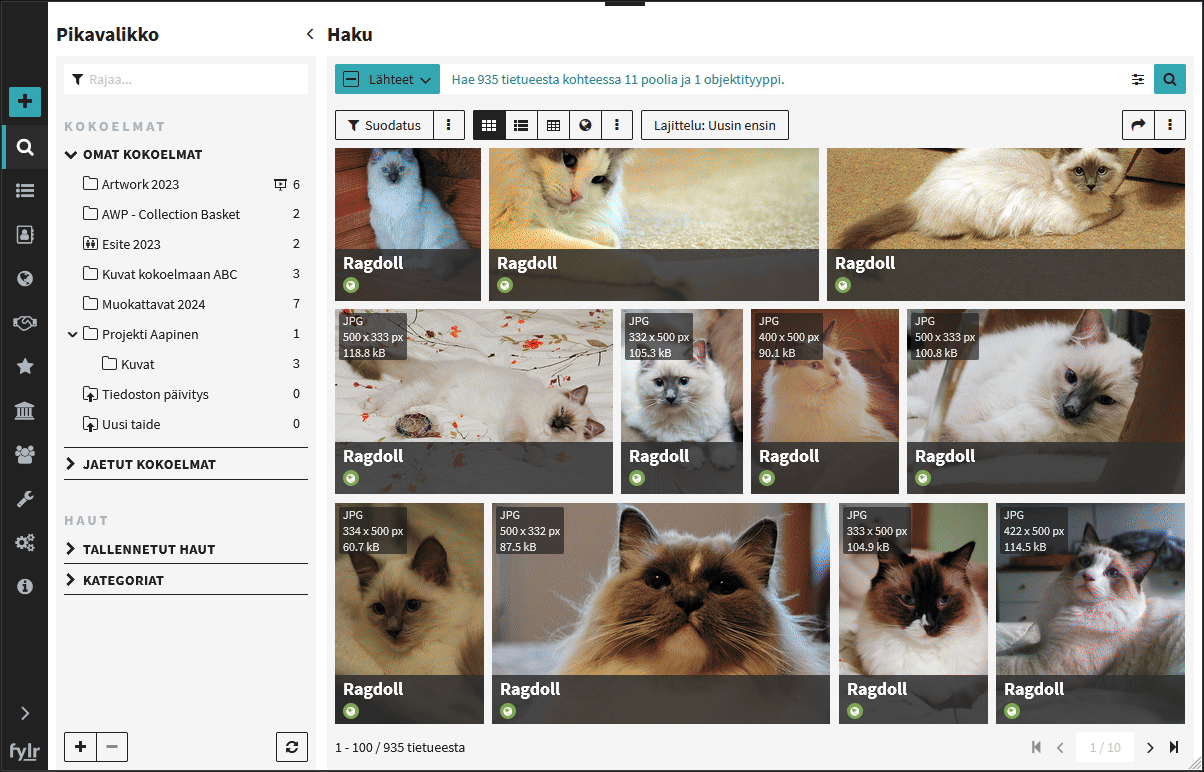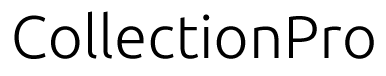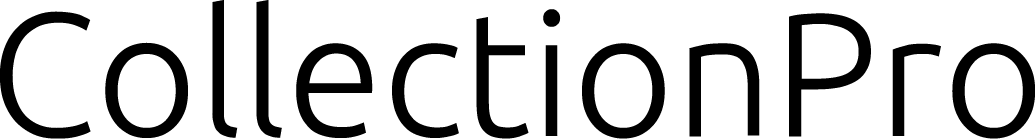Adding records to a collection is easy, and there are several ways to do it. Follow the steps below:
- Drag and drop:
- Select one or more records from the search results.
- Drag the selected records into the desired collection in the quick access panel.
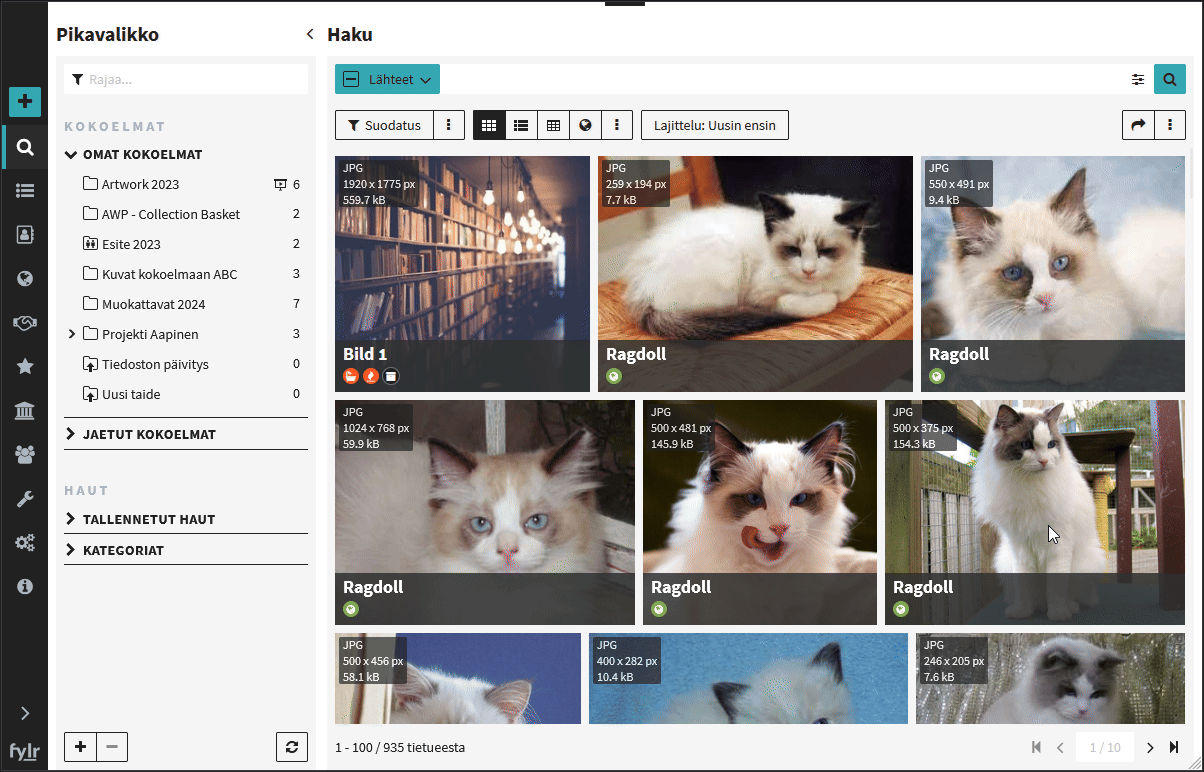
- Right-click menu:
- Open the collection you want to add records to.
- Enable the split view.
- Right-click on a single record or multiple selected records in the search results.
- Choose “Selection in collection” and select the existing collection you want to add the records to.