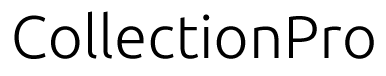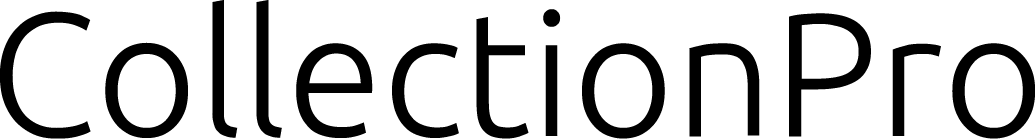A Collection Management System (CMS) is a key tool for museums, archives and other cultural heritage organisations. It is used to manage artefacts, digital materials, metadata and collection processes efficiently and in the long term.
This guide discusses:
- What makes a good collection management system
- How to build and deploy the system
- How to use and maintain it
1. What makes a good collection management system?
A good collection management system is:
- Collection-driven – Supports the management of objects, images, documents, and other assets.
- Metadata-rich – Allows for comprehensive and standardized descriptions (e.g. Dublin Core, SPECTRUM).
- Multilingual – Supports multiple languages in both the interface and metadata.
- Searchable – Provides powerful search and filtering capabilities.
- Permission-managed – Enables role-based access to various functions.
- Integrated – Compatible with other systems (e.g. Maps, Finna, Europeana, DAM systems).
2. How is the system built?
Design phase:
- Define the structure of the collection – Item types, collections, cataloguing policies.
- Create a data model – What fields are needed? (e.g. the name of the object, manufacturer, timing, provenance)
- Choose standards – Are you using e.g. SPECTRUM processes, classifications or glossaries?
- Define user roles – Who can add, edit, publish or delete data?
Implementation phase:
- Create fields and views – Customize the system to meet the needs of your organization.
- Import existing data – Plan a migration from legacy systems or tables.
- Test processes – For example, cataloging, digitization, publishing, and searching.
- Train your staff – Make sure everyone knows how to use the system correctly.
3. How should I use the system?
- Keep information up to date – Update item statuses, locations, and descriptions regularly.
- Take advantage of search features – Use advanced search, filters, and glossaries.
- Use versioning and previews – Manage different versions of digital assets.
- Publish selected materials – Provide access to the public, e.g. through online exhibitions or a Finna integration.
- Document processes – Create internal guidelines for cataloging, digitizing and publishing.
4. Maintenance and development
- Monitor usage and collect feedback – Develop the system according to user needs.
- Update glossaries and classifications – Ensure timeliness and consistency.
- Make backups and take care of data security
- Plan further development – Do you need new views, integrations or automations?