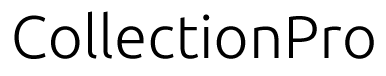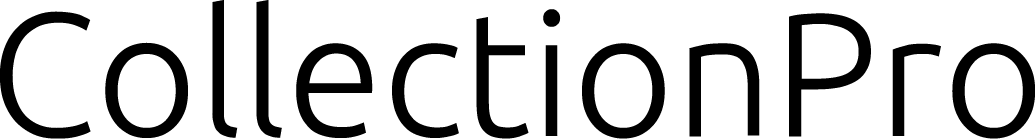Introduction
CollectionPro uses tags and permissions to control the visibility and management of records. Visibility categories (for example, public, internal, archived) are examples of tags that determine who can see a record. However, tags can be assigned arbitrarily according to the needs of the organization. At the same time, permissions for groups, pools, and object types control what the user can do with the visible records.
In this guide, we will go through how visibility categories (tags) and permissions work together in CollectionPro, and how they affect the management of records within pools.
Visibility categories as tags
In CollectionPro, visibility categories are tags that are attached to records to manage their visibility. Visibility categories act as filters that limit the visibility of records to users. However, they don’t automatically grant edit, delete, or export permissions.
Examples of visibility categories
The following visibility categories are examples of global tags, but your organization can define its own tags based on your needs:
Public (tag: “public”)
- All users (including anonymous or externals) can see the record if they have permission to access the pool.
- Use case: Suitable for records that should be visible to everyone, such as public collections.
- Example: A record with the tag “public” attached to it is visible to anyone with at least read access to the pool.
Internal (tag: “internal”)
- Only users in the organization (signed-in users) can see the record if they have access to the pool.
- Use case: Used for records that are intended only for internal use within the organization.
- Example: A record with the tag “internal” associated with it is visible only to members of the organization who have read access to the pool.
Archived (tag: “archived”)
- The record is hidden from active use and is only visible to users with privileged permissions (for example, “View archived records”).
- Use case: Used for records that have been moved to the archive but still need to be kept in the system.
- Example: A record with the tag “archived” is visible only to admins or users who have access to the archive.
Visibility categories (tags) and permissions together
In CollectionPro, visibility categories (tags) work together with permissions for groups, pools, and object types. The user’s total access to the record is determined as follows:
Tags limit visibility
- If a record has an “internal” tag associated with it, external users won’t be able to see it, even if they have read access to the pool.
- If a record is labeled “archived”, it will only be visible to users who have access to the archive.
Group permissions determine the possible actions
- Even if a record has a “public” tag associated with it, a user can only edit or delete it if they have edit or delete permission to the pool or object type.
- Example: A public record (with the tag “public”) is visible to everyone, but only members of group A can edit it because they have edit access to the pool.
The pool permissions are the basis
- If a user doesn’t have permissions to the pool, they won’t be able to see the record, even if it has the “public” tag attached to it.
- Example: A public record (with the tag “public”) is not visible to a user if they don’t have read access to the pool.
Practical examples
The following table provides examples of how visibility categories and permissions (tags) affect the visibility and editability of records in CollectionPro:
| Record tag | User rights to the pool | Can the user see the record? | Can the user edit record? |
|---|---|---|---|
| public | Read access | Yes | No (edit permission required) |
| public | Edit permission | Yes | Yes |
| internal | Read access (external user) | No | No |
| internal | Read access (internal user) | Yes | No (edit permission required) |
| archived | Read access | No | No |
| archived | Access to the archive | Yes | Depends on edit permission |
Summary
- Tags are a flexible way to control the visibility of records and can be assigned arbitrarily based on the needs of the organization.
- Visibility categories are a type of use of tags that limit who can see a record.
- Permissions for groups and pools determine what a user is allowed to do with a visible record.
- Total user permissions are a combination of tags, group permissions, and pool permissions.
In CollectionPro, visibility categories (tags) and permissions work together to provide secure, flexible, and controlled records management.
Contact support at tuki (at) communicationpro.com if you need help configuring permissions or tags.